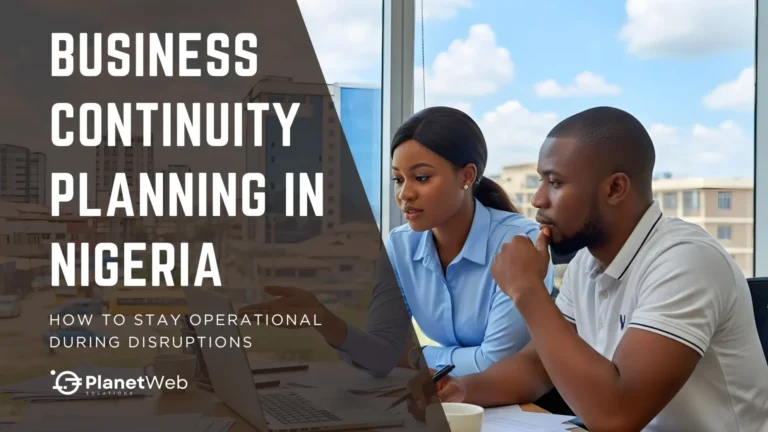Document Conversion in Nigeria: Practical Steps for a Paperless Future
In many Nigerian organizations, critical records are still locked away in paper files. From HR documents to client contracts, paper archives occupy valuable space, slow down audits, and increase the risk of loss or damage in the event of disasters. Stacks of files, overflowing cabinets, and the constant fear that one flood or fire could wipe out years of critical records.
This is where going digital changes everything. Document conversion in Nigeria is helping businesses of all sizes turn paper chaos into secure, searchable digital systems. The result? Lower costs, better compliance, and the kind of resilience that keeps your business running even when everything else stops.
The Pain of Paper (Why It Matters)
Let’s be honest: paper records are expensive. You’re paying for storage space, filing cabinets, printers, ink, and the staff hours spent maintaining it all. For many Nigerian businesses, entire rooms are dedicated to old files that are rarely accessed but can’t be discarded.
Then there’s the risk. Fire, floods, theft, or simple wear and tear can destroy paper records in minutes. And when you need a specific document for an audit, legal case, or client request, you’re stuck waiting while someone physically hunts it down. That’s time you can’t afford to lose.
Compliance adds another layer of complexity. The Nigeria Data Protection Act (NDPA) 2023 requires businesses to protect personal data and maintain clear records of who accessed what and when. Industry regulators like the Central Bank of Nigeria (CBN), the Nigerian Upstream Petroleum Regulatory Commission (NUPRC), and healthcare authorities have their own record-keeping rules. Paper files make all of this harder to track and prove.
And let’s not forget Nigeria’s infrastructure challenges. Unreliable power and connectivity make managing physical files even more frustrating. You can’t access a filing cabinet remotely, and you can’t back it up to the cloud. This is exactly why many Nigerian businesses are moving to hybrid systems that combine local servers for daily access with cloud backups for security. It’s a practical solution that acknowledges the reality on the ground.
If your organization is still heavily reliant on paper, now is the time to explore digitizing your business records and building a smarter, more resilient workflow. For global perspectives, see World Bank’s digital transformation overview and AIIM’s Going Paper-Free guide.
What Digital Solves (Benefits of Document Conversion)
When you convert paper records to digital, you’re not just scanning files. You’re building a system that gives you instant access, better security, and real business continuity.
Accessibility
Digital files are searchable. Instead of digging through boxes, you type a keyword and find what you need in seconds. Your team can access documents from anywhere, whether they’re working from home, meeting a client, or dealing with an emergency.
Cost Savings
You’ll spend less on physical storage, printing, and administrative overhead. One Lagos-based insurance company we know cut its storage costs by more than half within the first year of going digital.
Security
Digital records can be encrypted, access-controlled, and backed up automatically. You decide who sees what, and every access is logged. If someone leaves your company or a laptop gets stolen, you can revoke access instantly. Try doing that with a filing cabinet.
Compliance
NDPA 2023 compliance becomes much easier when your records are digital. You can show exactly who accessed a file, when they accessed it, and what they did with it. Audits go faster because you’re not scrambling to find physical documents. See also our guide on SharePoint NDPA compliance and the European Data Protection Board guidelines.
Resilience
This is the big one. When your records are backed up to the cloud or a secure off-site server, your business keeps moving even if your office doesn’t. Floods, fires, power outages, or infrastructure failures won’t take your business down.
How the Conversion Process Works (Simplified Phases)
Document conversion sounds complex, but the process is straightforward when you break it down.
Prepare
Start by identifying which departments or workflows are drowning in paper. Finance, HR, legal, and operations are usually the biggest culprits. Sort and tag documents so you know what you’re working with. This step also helps you figure out what’s worth keeping and what can be archived or destroyed.
Scan & Capture
Use high-quality scanners and Optical Character Recognition (OCR) technology to digitize your files. OCR turns scanned images into searchable text, so you’re not just looking at pictures of documents. You’re working with real, searchable data. For business documents, aim for 300 DPI resolution at minimum. Contracts and legal documents often need 600 DPI for clarity.
Validate
Check the quality of the scans. Make sure OCR accuracy is high, especially for critical documents like contracts or financial records. A good OCR system should achieve 95-99% accuracy on clean, typed documents. Validate that nothing got missed during the scanning process. This step saves you headaches later.
Store & Integrate
Move your files into secure cloud platforms like Zoho WorkDrive or Microsoft SharePoint, or set up a hybrid system if that works better for your operations. Integrate your digital records with your existing software, whether that’s an ERP system, CRM, or Enterprise Document Management system. The goal is to make digital records part of your daily workflow, not a separate system people avoid.
Common Mistakes to Avoid
The biggest mistake businesses make is scanning everything without sorting first. You end up digitizing documents you don’t need, wasting time and money. Another common error is skipping the validation phase. You might not discover missing pages or poor scan quality until months later when you actually need the document. Finally, don’t underestimate change management. If you don’t train your staff properly and explain why this matters, people will keep printing and filing paper out of habit.
Why Hybrid Setups Work Better in Nigeria
Cloud storage is powerful, but let’s talk about the Nigerian reality. Power outages and inconsistent internet connectivity are real challenges. A fully cloud-based system can leave you stuck when the internet drops or your generator runs out of fuel.
That’s why many Nigerian businesses use hybrid setups. You keep a local server on-site for instant access to your most frequently used files. At the same time, you back everything up to the cloud for security and disaster recovery. If your office floods or loses power for days, your cloud backup keeps you running.
This approach balances speed, reliability, and security in Nigeria’s environment. You get the benefits of the cloud without being completely dependent on infrastructure that isn’t always dependable. For more on hybrid IT practices, see Gartner’s hybrid cloud strategies.
Compliance & Security in Practice
The NDPA 2023 changed the game for how Nigerian businesses handle data. If you’re storing personal information (employee records, customer data, patient files), you need to show that you’re protecting it properly. That means access logs, user permissions, and secure backups.
Different industries have their own rules on top of that. Healthcare providers must protect patient confidentiality. Financial institutions need to follow CBN guidelines on record retention and auditing. Oil and gas companies have NUPRC regulations to meet.
Here’s a practical example: your HR department stores employee contracts, performance reviews, and payroll records. Under NDPA 2023, you need to log who accessed each file and when. You also need role-based permissions so only authorized staff can view sensitive information. And if an employee requests their data or asks for it to be deleted, you need to be able to comply quickly.
With paper files, this is nearly impossible to track. With a digital system, it’s built in. Every action is logged, every permission is controlled, and compliance becomes part of your workflow instead of a nightmare during audits. For deeper examples, see our case study on Enterprise Document Management in Nigeria and ISO 15489 Records Management standards.
The Cost & ROI of Document Conversion in Nigeria
Cost depends on a few factors: the volume of records you need to convert, whether you’re going full cloud or hybrid, the manpower required, and the training your team needs. For most businesses, the upfront investment pays for itself within the first year or two.
Here’s what ROI looks like in practice:
A law firm in Abuja eliminated 80% of its physical storage costs after digitizing client files. They also reduced file retrieval time from hours to seconds, which meant faster client service and fewer billable hours wasted on administrative tasks.
An insurance company in Lagos cut its audit preparation time from two weeks to three days. Instead of pulling files from storage rooms across multiple locations, auditors could search and review everything digitally. The company also avoided penalties for missing documents.
The long-term savings go beyond just storage and admin costs. You’ll spend less time on compliance reporting, reduce the risk of lost or damaged records, and improve overall business efficiency. And when disaster strikes (and in Nigeria, it will), you’ll recover faster because your records are safe.
Getting Started
You don’t need to digitize everything at once. Start with a pilot project in one department. HR records, legal contracts, or finance documents are usually good candidates because they’re high-value and frequently accessed.
Choosing the Right Partner
Choose a partner who understands Nigerian compliance requirements and infrastructure realities. Local expertise matters. Here are the key questions to ask when evaluating vendors:
- Do they understand NDPA 2023 and how it applies to your industry?
- Have they worked with businesses in your sector before?
- Can they set up hybrid systems that work with unreliable power and connectivity?
- What’s their disaster recovery plan?
- Do they provide staff training and ongoing support?
- Can they handle both the scanning and the system setup?
You need someone who knows how to build solutions that work in Nigeria’s unique environment, not just copy-paste approaches from other markets.
What Happens to Physical Records?
After conversion, you’ll need a plan for your physical documents. Most industries have legal retention periods. Financial records, for example, often need to be kept for 6-10 years. Check your industry regulations before destroying anything. Once the retention period ends, use a secure document destruction service. Don’t just toss files in the trash, especially if they contain personal or sensitive business information.
Plan for the Long Term
Think about scalability from day one. Today you might be digitizing HR files. Next year, you could be rolling out an enterprise-wide document management system. Build your foundation with that growth in mind. Also, plan for ongoing maintenance. Set up workflows for scanning new documents as they come in, schedule regular backup tests to make sure you can actually restore files when needed, and review access permissions quarterly to make sure former employees or contractors don’t still have access to sensitive records.
If you’re still weighing your options, learn more about our document management solutions in Nigeria.
Frequently Asked Questions
Below are quick answers to some of the most common questions Nigerian businesses ask when considering document conversion:
Conclusion
Document conversion in Nigeria is not just about going digital. It’s about saving costs, staying compliant, and keeping your business resilient no matter what happens. When your records are secure, searchable, and backed up, you can focus on growing your business instead of managing piles of paper.
At PlanetWeb, we help Nigerian businesses move from paper to secure digital systems. We combine local expertise with global best practices to design solutions that work in Nigeria’s unique environment. Whether you’re a small business looking to digitize one department or a large enterprise planning a full-scale conversion, we can help you get there.
For more on the bigger picture, see Enterprise Document Management in Nigeria and Document Management Implementation strategies.
Ready to go paperless? Book a free consultation with PlanetWeb today and see how we can help you build a secure, compliant, and resilient document management system.