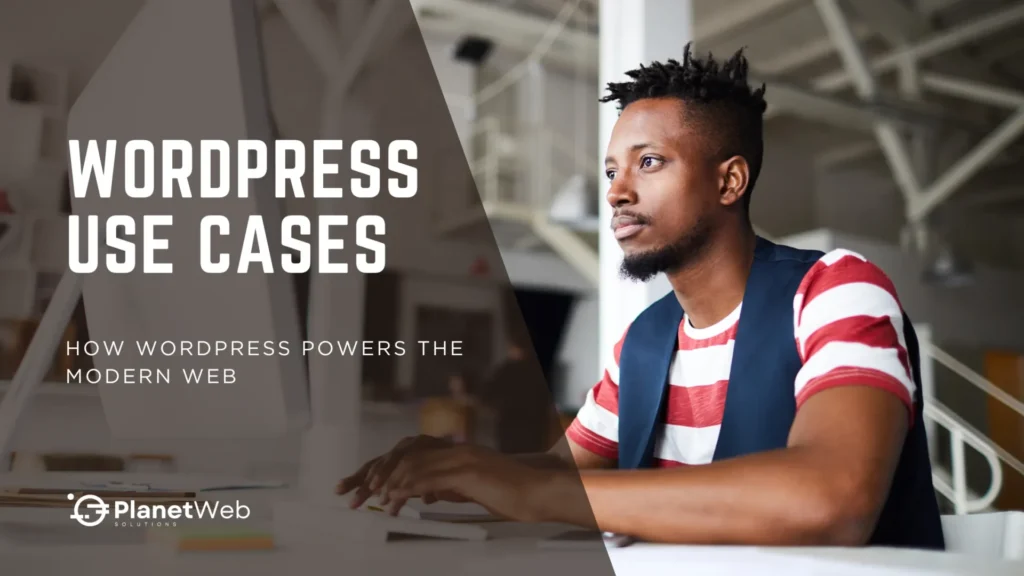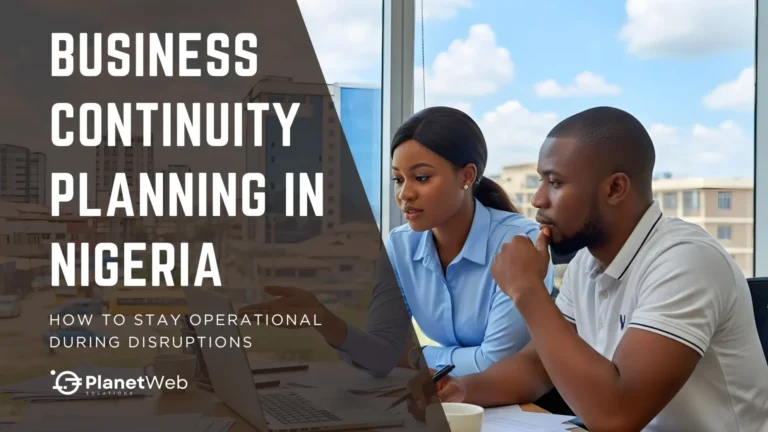I. Introduction: WordPress Isn’t Just a Blog Tool Anymore
Over 40% of the web runs on WordPress, a figure that speaks volumes. But what’s even more striking is how far beyond blogging the platform has evolved. From powering NASA’s archives to BellaNaija’s wedding features, WordPress is quietly shaping the way content, commerce, and community work online.
In Nigeria, it has become the go-to tool for small businesses, creators, schools, NGOs, and even enterprise teams seeking affordable and scalable digital solutions. This guide examines the most impactful WordPress use cases today and explains why it remains the most adaptable digital platform globally.
“Whether you’re building a personal blog or launching a scalable business platform, WordPress has the tools, flexibility, and ecosystem to make it happen.”
II. What Makes WordPress So Versatile?

Think of WordPress as a digital Lego set. You start with the core, then snap on features, functions, and designs using themes, plugins, and custom development.
So what gives it that power?
- Plugins unlock everything: From e-commerce to SEO, booking systems to chatbots.
- Themes shape design: Whether minimal or flashy, themes control your visual identity.
- Custom development scales it up: APIs, post types, and headless setups give developers serious power.
Case in point: An NGO based in Abuja reduced development costs by over 60% by switching from a proprietary platform to WordPress and customizing it using only free plugins.
Take headless WordPress, for example — a setup where WordPress handles content but sends it to apps, websites, or even IoT devices via API. The New York Times uses this for speed and flexibility. The same technology can also power a mobile-first e-learning platform in Nigeria.
III. WordPress Myths Debunked
Let’s clear up some common misconceptions:
Myth 1: WordPress isn’t secure.
Fact: With plugins like Wordfence and regular updates, WordPress sites can meet enterprise-grade security standards.
Myth 2: It’s only good for blogging.
Fact: WordPress powers e-commerce, e-learning, forums, internal portals — even apps.
Myth 3: It doesn’t scale.
Fact: With proper hosting and caching, WordPress handles millions of visits monthly — just ask TechCrunch.
Myth 4: It’s not suitable for serious businesses.
Fact: Companies like Microsoft, BBC America, and even Nigerian banks use WordPress to manage content and customer-facing platforms.
Myth 5: WordPress websites all look the same.
Fact: With page builders like Elementor and Kadence Blocks, every site can have a unique, professional design — without touching a line of code.
Myth 6: WordPress is only for developers.
Fact: Many small businesses launch and maintain their own sites using beginner-friendly themes and plugins.
Myth 7: WordPress is outdated compared to modern SaaS platforms.
Fact: The WordPress ecosystem evolves rapidly, with AI tools, automation, and even blockchain integrations now widely available.
IV. Getting Started With WordPress (Made Simple)

WordPress is beginner-friendly, but security and scalability matter from day one. Here’s a simplified flow:
Secure your site first:
- Use strong passwords and two-factor authentication
- Keep core, themes, and plugins up to date
- Install a backup plugin (like UpdraftPlus)
Pick a hosting that fits your stage:
- Personal site? Shared hosting (e.g., Bluehost, Go54, Verpex)
- Growing traffic? Try managed WordPress hosts like Kinsta
- Enterprise scale? Go cloud-native (AWS, DigitalOcean)
Install WordPress (usually a one-click process with most hosting providers), then select your theme, install your plugins (RankMath SEO, Wordfence, and WP Rocket are good starters), and customize your settings.
To speed up global access, use a CDN like Cloudflare to cache your content closer to your users.
V. WordPress Use Cases: What You Can Actually Build

WordPress powers more than just blogs. Here’s how it’s being used today with real examples and plugins powering each experience:
💼 Run an Online Store
Problem: Need to sell products online in Nigeria?
Solution: WooCommerce + Flutterwave or Paystack for seamless local transactions.
Result: A skincare brand in Lagos now handles nationwide payments and deliveries with ease and reliability.
At PlanetWeb, we’ve used WordPress to build elegant, high-performing e-commerce sites for premium brands like Carriage Hill & Co — blending WooCommerce with custom design and international payment integration to deliver a seamless customer experience.
🎓 Launch a Learning Platform
Problem: Want to teach online and reach a wider audience?
Solution: Use LearnDash or TutorLMS to set up lessons, quizzes, and certification.
Result: A Port Harcourt-based training firm now delivers structured courses to students across Africa.
👥 Build a Community Hub
Problem: Need to manage a private or professional group?
Solution: Use BuddyPress or PeepSo for member profiles, groups, and messaging.
Result: A Lagos-based creative collective built a private network to share resources and gigs.
🏢 Digitize Internal Operations
Problem: Sharing HR policies or internal documents via WhatsApp?
Solution: Create an intranet with BetterDocs or WP ERP for controlled access.
Result: An NGO now runs a document portal and approval workflows entirely on WordPress.
🚀 Embrace Innovation
Problem: Want to stand out with automation or new tech?
Solution: Add AI (Bertha AI), sell NFTs (WooCommerce NFT), or run a headless setup for your mobile app.
Result: A Nigerian podcasting startup now streams from their WordPress-powered backend using Seriously Simple Podcasting.
VI. WordPress vs WordPress vs. Shopify, Wix, Squarespace, and Joomla
| Feature | WordPress (Self-Hosted) | Shopify | Wix | Squarespace | Joomla |
|---|---|---|---|---|---|
| Customization | High — Full code access and plugin ecosystem | Limited without paid apps | Limited | Design-focused, but limited backend flexibility | High, but steeper learning curve |
| E-Commerce Capability | WooCommerce powers full stores, bookings, and subscriptions | Built-in, great for products | Basic online store | Basic commerce tools | Extensions available |
| SEO Flexibility | Excellent — Full control over meta, permalinks, schema | Improved, but less customizable | Limited | Limited | High, if configured properly |
| Security Features | Strong with tools like Wordfence | Built-in protections | Secure, limited control | Secure, but less customizable | Strong if properly managed |
| Best For | Businesses that need scalability and control | Sellers who want a plug-and-play store | DIY beginners | Designers and creatives | Tech-savvy users needing flexibility |
VII. Advanced & Unconventional WordPress Use Cases
WordPress is no longer just about building websites; it’s powering platforms, apps, and digital experiences in unexpected ways. Here are a few standout use cases that demonstrate its versatility:
🌌 NASA — Scientific Data Portals
Challenge: Managing vast research data from projects like the Mars rover.
Solution: Custom post types and a headless WordPress setup enable structured archives and rapid API-powered retrieval across NASA sites.
🎵 Spotify — Artist Hubs at Scale
Challenge: Syncing artist content across regional landing pages.
Solution: WordPress REST API integration connects back-end data with dynamically generated marketing pages for artists.
📰 TechCrunch — Handling Traffic Spikes
Challenge: Maintaining performance during viral news surges.
Solution: Caching with WP Super Cache and scalable cloud hosting ensures fast and reliable page load times.
VIII. Advanced Tools & Use Cases
In this section, we explore the tools and plugins that extend WordPress beyond typical use cases, enabling powerful integrations, automation, and performance at scale. These solutions are particularly valuable for developers, enterprise teams, and businesses seeking to future-proof their platforms.
- AI-Driven Content & Support: Use Bertha AI or connect with OpenAI to generate content, FAQs, and product descriptions.
- Workflow Automation: Tools like Uncanny Automator and WP Webhooks help automate internal operations and user flows.
- Enterprise Security & Compliance: WP Activity Log and premium firewalls, such as Wordfence Pro, support audit readiness and threat monitoring.
- Performance Scaling: Combine WP Rocket, Cloudflare, and lazy loading to ensure lightning-fast speeds even at scale.
- NFTs & Blockchain Integration: Use plugins like WooCommerce NFT to tokenize digital assets and offer exclusive access.
- Podcasting & Audio Streaming: Tools like Seriously Simple Podcasting enable audio publishing across platforms with minimal setup.
These use cases prove that WordPress can handle anything from media empires to smart automation tools — and that its evolution is far from over.
IX. What’s Next? Tailored Resources for You
Want to dive deeper into what WordPress can do? Here are more expert guides tailored to help you expand, customize, and optimize your WordPress site:
- ⚡ WordPress Speed Optimization: Boost Your Site’s Performance
- 🛒 WordPress E-Commerce Features: A Comprehensive Guide to Building a Successful Online Store
- 👥 How to Build a WordPress Membership Website
- 🎨 WordPress Website Customization: Tips for Beginners and Experts
Need help planning or building? Contact PlanetWeb Solutions to bring your WordPress project to life.
X. Frequently Asked Questions (FAQ)
Got questions about how WordPress works in real-world scenarios? We’ve compiled answers to some of the most common concerns, especially for businesses looking to scale smartly in Nigeria and beyond.