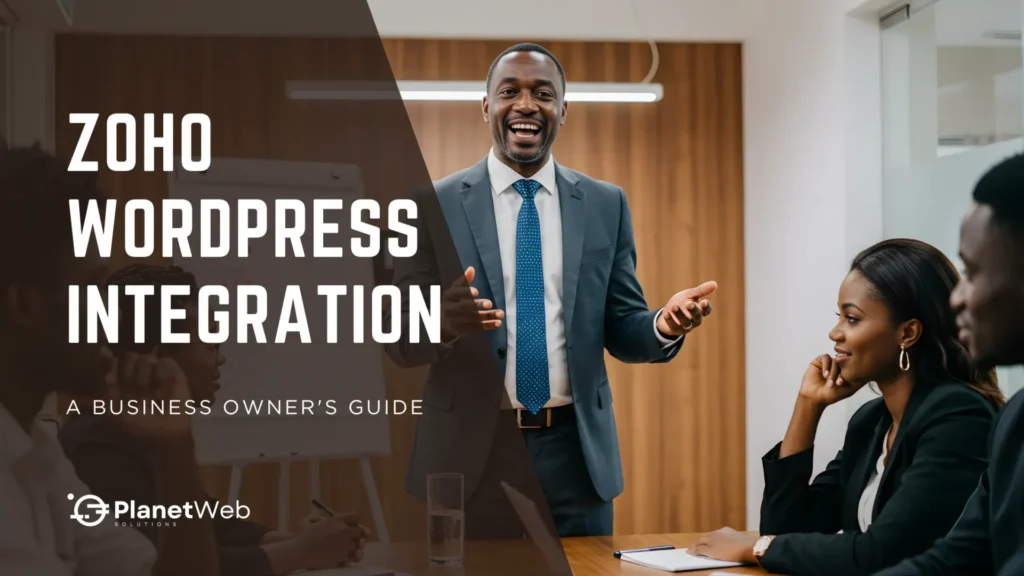Zoho WordPress Integration: Stop Losing Leads to Manual Data Entry
The Cost of Disconnected Tools
You’re running your business on WordPress and Zoho, but they’re not talking to each other. Every website inquiry gets manually copied into your CRM. Every new subscriber needs to be added to your email list by hand. You check your contact forms, then switch to Zoho CRM, then copy details across. Then you do it again for the next inquiry. And the next one.
It’s slow, it’s repetitive, and somewhere in the shuffle, leads get lost. Someone fills out your contact form on Friday afternoon. You don’t see it until Monday. By then, they’ve already called your competitor.
Zoho WordPress integration fixes this. When your WordPress site and Zoho apps are connected, data flows automatically. A form submission on your website creates a lead in your CRM, triggers a confirmation email, and notifies the right team member to follow up. No copying, no missed follow-ups, no wondering if someone fell through the cracks.
Your website collects leads. Your CRM manages them. But if they’re not talking to each other, you’re doing double work for half the results.
If you’re like most business owners, you’re already using WordPress and Zoho separately. Your website attracts leads, and Zoho helps you manage them. But until these two systems talk to each other, you’re leaving money on the table. Every manual step is a chance for something to slip through the cracks.
Why Zoho WordPress Integration Matters for Your Business
Let’s talk about what actually changes when you integrate WordPress with Zoho.
You Stop Losing Leads
When someone fills out a form on your website, they expect a response. Maybe not instantly, but soon. Zoho WordPress integration ensures their information lands in your CRM the moment they hit submit. A confirmation email goes out automatically. The right person on your team gets notified to follow up.
Nothing sits in an inbox waiting for someone to notice it.
This matters more than you think. Responding quickly makes an outsized difference. Teams that reply in minutes, not hours, convert more leads and lose fewer opportunities. Manual processes make that kind of speed nearly impossible.
You Save Hours Every Week
Manual entry takes minutes per lead. That doesn’t sound like much until you add it up. Ten leads a day is 30-40 minutes of copying and pasting. That’s 3-4 hours every week your team spends on work that could happen automatically.
Over a year, that’s nearly two full weeks of productivity lost to administrative tasks.
For Nigerian businesses running with small teams where everyone wears multiple hats, those hours matter. Integration means you’re not choosing between growing the business and keeping up with data entry. You can do both.
Your Customer Experience Improves
Integrated systems respond faster. Confirmation emails go out within seconds. Support tickets get created automatically with all the context your team needs. Appointment reminders send without anyone having to remember. Customers can book their own appointments and see real availability.
Your customers notice the difference. Fast responses feel professional. Automated follow-ups show you’re organized. When a customer calls and your team already has their inquiry pulled up in the CRM, it creates confidence.
You Get Better Visibility
When your website and CRM are connected, you can see the full picture. Which marketing campaigns drive the most leads? Where do prospects drop off? Which services get the most inquiries? What’s your actual response time?
That data helps you make smarter decisions. You can double down on what’s working and fix what isn’t. Without integration, you’re guessing based on incomplete information.
The Local Context
Nigerian businesses often operate in highly competitive markets with tight margins. You can’t afford to lose leads to slow follow-up or waste team capacity on manual processes.
Zoho WordPress integration isn’t about having the fanciest tech stack. It’s about making sure your small team can compete with larger competitors who have more resources. When your systems work together, you move faster and serve customers better.
This is part of why many Nigerian businesses are adopting Zoho Workplace Solutions for their operations. The tools are built to scale with small teams, and integration multiplies their effectiveness.
What Becomes Possible When WordPress and Zoho Work Together
Here’s a quick overview of the Zoho apps that integrate with WordPress and what each one does:
| Zoho App | Purpose | Integration Benefit |
|---|---|---|
| Zoho Forms | Build forms directly on WordPress | Automatically push entries into Zoho CRM or Campaigns |
| Zoho CRM | Manage leads & customers | Capture form data and website sign-ups instantly |
| Zoho Campaigns | Email marketing & automation | Sync subscribers from WordPress sign-up forms |
| Zoho SalesIQ | Live chat & visitor tracking | Engage visitors and track interactions in real time |
| Zoho Desk | Customer support portal | Turn contact form submissions into support tickets |
| Zoho Bookings | Scheduling & appointments | Allow clients to book directly from your site |
Now let’s look at what Zoho WordPress integration actually enables, organized by what you’re trying to accomplish.
Popular WordPress Plugins for Zoho
- Zoho CRM Lead Magnet
- Zoho Forms
- Zoho SalesIQ
- Zoho Campaigns
- Zoho Desk
- Zoho Bookings
These official plugins are available in the WordPress plugin repository and handle most integration needs. For more complex, multi-app workflows, you might also use Zoho Flow.
For Lead Management
Connect your WordPress contact forms directly to Zoho CRM. Every inquiry becomes a lead record automatically, complete with source tracking, timestamps, and any custom information you collect. You can see which page they came from, what service they asked about, and when they submitted the form.
Leads get assigned to team members based on rules you set. Location, service type, deal size, whatever matters to your business. If someone in Lagos inquires about your consulting services, they go to your Lagos-based consultant. If it’s a support issue, it routes to your support team.
No one has to manually sort through forms and decide who should handle what. With Zoho WordPress integration, your team can focus on responding to leads instead of organizing them.
For Email Marketing
Sync your WordPress email signup forms with Zoho Campaigns. New subscribers flow directly into your email lists without anyone touching a CSV file. You can segment them based on which page they signed up from, what content they downloaded, or what services they’re interested in.
Someone downloads your real estate market report? They go into a list for real estate leads and start receiving market updates. Someone signs up for your newsletter from the blog? Different list, different content. This level of targeting is hard to maintain manually. Integration makes it automatic.
Then you can run targeted campaigns that actually speak to what people care about, not generic blasts to your entire database. Many businesses combine this with remote work capabilities in Zoho Workplace to manage their marketing teams effectively.
For Customer Support
Automatically turn website contact forms into support tickets in Zoho Desk. A customer submits a question through your contact form. Within seconds, they receive a ticket number and confirmation that their request has been received. Your support team sees all the details without having to ask the customer to repeat themselves.
You can track response times, see which issues take the longest to resolve, and make sure nothing gets buried. If a ticket hasn’t been responded to in 24 hours, someone gets alerted. This kind of accountability is difficult without a proper system.
For Appointment Booking
Embed Zoho Bookings directly on your WordPress site. Clients see your actual availability, book their own appointments, and receive automatic confirmations and reminders. The appointments sync to your calendar and appear in your CRM, including the client’s full history.
No more email tennis, trying to find a time that works. No more double-bookings because someone forgot to update the calendar. No more missed appointments because the reminder didn’t go out. The system handles all of it.
For Visitor Engagement
Zoho SalesIQ shows you who’s on your website right now, what pages they’re viewing, and how long they’ve been there. You can set up triggers so live chat appears automatically when someone lands on your pricing page or when they’ve been browsing for more than two minutes.
Chat transcripts are automatically saved to their CRM record. If they don’t convert during the chat, your team can follow up later with the full context of what they were interested in. You’re engaging people while they’re actively interested, not days later when they’ve forgotten about you.
How This Plays Out for Nigerian Businesses
Let’s look at specific examples of how integration changes operations for different types of businesses.
Real Estate Firm
A potential buyer browses properties on your website late Saturday night and fills out an inquiry form. Within seconds, they receive an automated confirmation email with similar property suggestions. The inquiry appears in Zoho CRM and gets assigned to the agent covering that area based on location.
The agent sees the notification on their phone over the weekend and can decide whether to reach out immediately or on Monday morning. When they call, they already have all the form details in front of them. The conversation starts with specific information about the property, not “Can you remind me what you were asking about?”
Faster response times, no missed inquiries, clear accountability. That’s how integration turns a weekend inquiry into a closed sale.
Clinic or Medical Practice
A patient visits your website and clicks “Book Appointment.” They see your actual available time slots, choose Tuesday at 10 am, and receive an immediate confirmation email with appointment details and instructions. The appointment syncs automatically with your reception calendar.
Two days before, they get an email reminder. One day before, an SMS reminder. When they arrive, the reception already has their information and history pulled up.
Less time spent on phone scheduling, fewer no-shows because of automated reminders, and better preparation for appointments. Your reception staff spends less time answering “when can I come in?” calls and more time helping patients who are actually there.
E-commerce or Online Store
A visitor browses your store, adds a desk to their cart, then leaves without purchasing. Because Zoho SalesIQ tracks the session, you can see exactly what they viewed and added to the cart. Six hours later, they receive an automated email with reviews and a limited-time discount code.
If they return but still don’t purchase, live chat pops up to address concerns, and the agent can see their full browsing history. If they do purchase, they’re automatically added to a post-purchase campaign with care instructions and product suggestions.
Better understanding of customer behavior, higher conversion rates from people already interested, and proactive engagement rather than hoping they come back. You’re recovering sales that would have otherwise been lost. That’s the difference between a 2% conversion rate and a 5% conversion rate.
Professional Services (Consultants, Agencies, Lawyers)
Someone finds your consulting firm on Google and fills out your contact form, requesting business strategy services. The form creates a lead in Zoho CRM, assigns it to your senior consultant who handles that practice area, and adds them to a nurture campaign.
Over the next two weeks, they receive a series of automated emails: your approach overview, a relevant case study, an article on common mistakes, and, finally, a calendar link to book a consultation. Your consultant can see the lead and decide whether to reach out proactively or let the campaign run.
Either way, by the time you have a conversation, the prospect is educated and more qualified. Consistent follow-up that happens whether your team is busy or not, more closed deals from the same traffic. That’s how small firms compete with larger competitors who have dedicated marketing teams.
What Can Go Wrong (And Why Most Businesses Get Help)
Zoho WordPress integration isn’t inherently difficult, but it requires technical knowledge and attention to detail.
The most common issues fall into a few categories: data not syncing properly (or going to the wrong place in Zoho), form fields that don’t match your CRM structure, and duplicate records appearing when multiple plugins or workflows capture the same information. By the time you notice these problems, you’ve often already lost leads or sent customers duplicate emails.
Then there are the ongoing maintenance issues. Connections expire periodically and need re-authentication. If no one’s monitoring, the integration stops working silently. Your forms still submit, but the data isn’t being sent to Zoho. You don’t realize until someone complains they never heard back.
Poorly configured integrations can also slow down your website, driving visitors away before they even fill out your form.
You can technically handle this yourself if you’re comfortable with WordPress, understand how system integrations work, and have time to troubleshoot. Most business owners would rather spend that time running their business.
The cost of hiring help for Zoho WordPress integration is usually less than the cost of lost leads from a broken integration or the opportunity cost of spending 10+ hours figuring it out yourself. Our IT consulting services include integration setup, testing, and ongoing support so you can focus on running your business while we handle the technical details.
Frequently Asked Questions
Integration as Infrastructure
Think of Zoho WordPress integration the same way you think about internet service or email. It’s the infrastructure that makes everything else work better.
You wouldn’t try to run a modern business without reliable internet. You’d fall behind competitors who can communicate faster and access information instantly.
Integrated systems are the same. They’re not a luxury or a nice-to-have for businesses with big budgets. They’re how you compete when you’re up against companies with more resources than you have.
A five-person team with integrated systems can move faster and serve more customers than a ten-person team doing everything manually. That’s the leverage technology is supposed to provide.
When your WordPress site and Zoho apps work together, you’re building a system that:
- Responds to leads immediately, even when you’re away from your desk
- Follows up consistently without anyone having to remember
- Gives your team the information they need when they need it
- Tracks what’s working so you can do more of it
- Scales with you as your business grows
This isn’t about having impressive technology. It’s about removing friction from your operations so you can focus on what actually grows your business.
At PlanetWeb Solutions, we set up Zoho WordPress integration for businesses that want their tools working together, not just sitting side by side. As a Zoho partner working with WordPress daily, integration and automation is our specialty.
We handle the technical setup, test everything thoroughly, and document how it works so your team knows what’s happening behind the scenes. You don’t have to worry about the technical details. We take care of the integration so you can focus on serving your customers and growing your revenue.
👉 Ready to connect your WordPress site with Zoho?
We’ll assess your current setup, recommend the right Zoho WordPress integration approach for your business needs, and handle the configuration from start to finish.
Contact PlanetWeb Solutions to discuss your integration needs.
Spread the Word on Business Automation
✔ Share this with a business owner who’s tired of manual data entry
✔ Subscribe to our newsletter for more insights on business automation
✔ Follow us on LinkedIn or X for integration tips and case studies