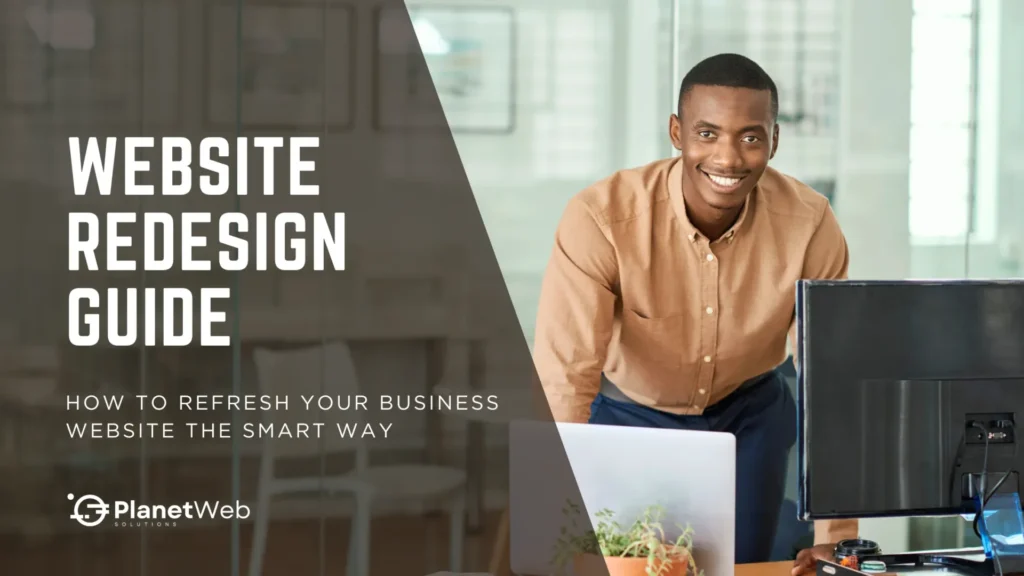Website Redesign Guide: How to Refresh Your Business Website the Smart Way
Introduction
First impressions online happen fast—within 0.05 seconds, to be exact. And in Nigeria, where over 75% of web traffic comes from mobile users (NCC, 2024), your website needs to be fast, clear, and mobile-friendly. If your site feels outdated or takes too long to load, your audience won’t stick around. This guide unpacks how to redesign your website with purpose—so it looks better, performs faster, and drives the results your business needs.
I. Why a Website Redesign Matters
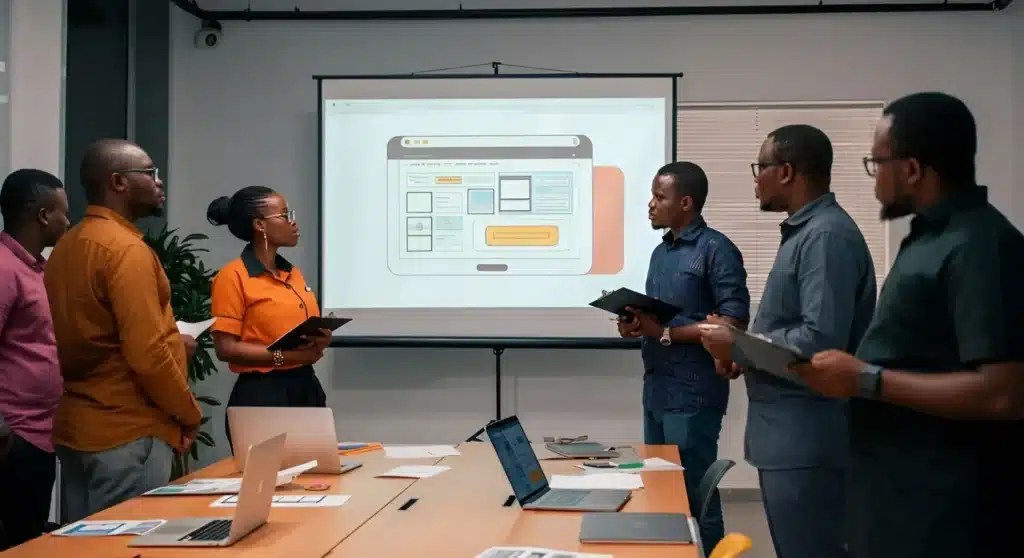
This website redesign guide starts with why it matters in the first place.
Your website is often the first interaction someone has with your business—so it should speak clearly, load fast, and feel trustworthy. Over time, even the best websites fall behind as technology, branding, and user expectations evolve. If your site no longer reflects who you are or how your customers behave, it’s time to rethink.
Let’s face it: websites don’t age gracefully. What felt sleek in 2021 might now struggle to load, look cluttered on mobile, or feel outdated compared to local competitors. If your bounce rates are creeping up or your site feels off-brand, it might be time to take a closer look.
Not sure if it’s time? Start with our Website Design Questionnaire to assess your current site. Also read Why WordPress Is the Best CMS for Business Websites for insights on choosing the right platform for your redesign.
If you’re starting from scratch, Building the Perfect WordPress Website offers a blueprint from planning to publishing. Already have a site but need a facelift? WordPress Website Customization gives practical advice for both beginners and experienced users.
Choosing a theme that aligns with your goals? Our guide on How to Choose the Best WordPress Theme for Your Business can help you make the right call.
Thinking of adding eCommerce or gated content? Explore Build a WordPress Ecommerce Store and How to Build a WordPress Membership Website to expand your website’s functionality in line with your growth strategy.
II. Is Your Website Trying to Tell You Something?
Let’s look at some signs your business might need a website redesign.
When your website underperforms, it’s usually not shy about showing it. If you’ve been noticing red flags—whether it’s fewer leads, user complaints, or sluggish performance—your site might be calling for a redesign.
Your Design Feels Like a Throwback
When people land on your site, do they feel confident or confused? If your layout is cluttered, the colors look tired, and the navigation feels like a maze, your design isn’t helping your brand—it’s hurting it.
It Struggles on Mobile
Most people browse on their phones. If your site isn’t mobile-friendly, it’s like turning away half your visitors at the door. Tap targets should be thumb-sized. Text should be readable without squinting. And layouts should adjust smoothly across all screen sizes.
You’re Losing Customers
A beautiful site that doesn’t convert is like a fancy shop no one buys from. Whether it’s weak CTAs, confusing forms, or broken trust signals, your design might be silently sabotaging your sales.
It’s Slow (and People Notice)
Nobody likes a slow website. And your visitors definitely won’t wait. A one-second delay can tank your conversions. If your site crawls, it’s time to speed things up with proper image optimization, code cleanup, and caching.
Your Branding Has Moved On—But Your Site Hasn’t
If your messaging, logo, or services have evolved but your website didn’t get the memo, you’ve got a branding mismatch. Your website should reflect who you are today—not who you were five years ago.
It’s Not Secure or Compliant
Still no HTTPS? No cookie consent? No clear privacy messaging? That’s more than risky—it may expose your business to penalties. Make sure your website meets global (like GDPR) and local (like Nigeria’s NDPA) privacy laws and user expectations.
For NDPA compliance, ensure you:
- Appoint a Data Protection Officer (DPO) if processing sensitive data
- Include clear consent banners in plain language
- Provide a privacy policy detailing data processing
- Offer users the ability to request or delete their data
- Sign a Data Processing Agreement (DPA) with any third-party processorsStill no HTTPS? No cookie consent? No clear privacy messaging? In today’s digital climate, that’s a risk you can’t afford. Your website needs to meet both global (like GDPR) and local standards (like Nigeria’s NDPA).
III. Before You Redesign: Plan Like a Pro
A successful website redesign starts with smart planning. Here’s how to lay the groundwork.
A redesign isn’t just about a new look—it’s about achieving your goals with intention. The best redesigns start with a solid plan that blends strategy, user insight, and realistic budgeting.
What’s the Goal?
Is it more leads? Better mobile experience? SEO improvements? Defining your goals early keeps your redesign focused and results-driven.
Take Stock of What’s Working
Audit your content, performance, and visitor behavior. Keep what’s doing well. Ditch or rework the rest. Tools like Hotjar, Google Analytics 4 (GA4), and Zoho PageSense can help you get the real picture.
Loop in Your Team—and Your Users
Your staff knows what frustrates customers. Your customers know what frustrates them. Talk to both. Use that feedback to shape your redesign.
Budget With Clarity
Scope drives cost. Some redesigns require a full rebuild, others just need speed or branding updates. At PlanetWeb, we don’t offer one-size-fits-all pricing—we create tailored proposals based on your goals. Once we understand what you’re trying to achieve, we’ll walk you through your options and help map out a clear, actionable strategy.
👉 Request a Free Website Audit or Get a Custom Redesign Quote tailored to your needs.
Build a Checklist (and Stick to It)
A good redesign plan should cover:
- Content review
- Sitemap changes
- SEO and migration steps
- Accessibility checks
- QA and testing
IV. Let’s Talk Process: How Redesign Actually Happens

This part of the website redesign guide breaks down the stages of turning your plan into action.
Once the planning’s locked in, it’s time to move from strategy to execution. A good redesign isn’t a straight line—it’s a series of thoughtful steps that ensure your new site looks great, works better, and performs even stronger.
Start With Discovery
Before touching a line of code, gather insights. Study how users behave on your current site. What’s confusing them? What’s keeping them engaged?
Sketch It Out
Create wireframes or mockups to map out your new structure. Prioritize clean navigation and intuitive flow. If you’re building your site on WordPress, our guide to How to Choose the Best WordPress Theme for Your Business walks you through theme selection tips that ensure your layout matches your business goals and branding.
Refresh Your Content
This is your chance to elevate your messaging. Focus on clarity, relevance, and SEO. Mix in visuals, infographics, or videos for extra punch. If you’re refining your messaging from the ground up, you may also want to explore our tips on WordPress Website Customization to align your content and layout with your business goals.
Handle SEO the Smart Way
Search engines don’t care how pretty your site looks—they care about structure, speed, and continuity. A redesign is one of the riskiest times for your search performance, so a proper SEO migration plan is critical.
Preserve your hard-earned rankings by:
- Creating and implementing 301 redirects for all old URLs
- Updating internal links to reflect the new site structure
- Exporting and replicating metadata (titles, descriptions, Open Graph tags)
- Preserving high-performing content or optimizing it instead of deleting it
- Submitting a new sitemap to Google Search Console
For sites with strong local SEO, make sure your NAP (Name, Address, Phone Number) remains consistent across the site and directories. And always test after migration—Google and users will notice broken paths.
Develop and Test
Now it’s build time. Whether it’s WordPress, Webflow, or custom code, your developers should test for speed, responsiveness, and browser compatibility.
Don’t Skip Accessibility
Everyone should be able to use your website. Add alt text. Ensure keyboard navigation works. Check color contrast. It’s not just good practice—it’s good business.
V. Going Live (Without the Drama)
Launching your new website is exciting—but only if you’ve prepared well. Here’s what to keep in mind.
You’ve built the site—now it’s time to launch it. But launch day isn’t just a flip of the switch. There’s a lot to double-check, monitor, and celebrate.
Keep Everyone in Sync
Designers, devs, copywriters, marketers—make sure everyone’s talking. A shared workspace (like Notion, Trello, or Slack) helps avoid surprises.
QA Like Your Reputation Depends on It
Because it does. Double-check every button, link, form, and image. Test across devices. Validate all your analytics.
Launch Day To-Dos
- Check SSL and site speed
- Submit your new sitemap
- Monitor traffic and behavior in real time
- Announce the launch across your channels
VI. After the Launch: Don’t Vanish
Your website redesign journey doesn’t end at launch. Here’s how to keep improving.
A website redesign isn’t finished the moment you hit “publish.” Post-launch is where you refine, improve, and build momentum.
Listen to Your Visitors
Encourage feedback. Run a short survey. Open a feedback form. Social media comments count too.
Track What Matters
Post-launch metrics are your best friend. They help you understand what’s working—and what needs adjustment. Focus on:
- Conversion rate (how many visitors take action)
- Bounce rate (are people leaving too quickly?)
- Organic traffic recovery (how your SEO is holding up post-redesign)
- Average session duration (how long users stay engaged)
- Page speed and Core Web Vitals (LCP, FID, CLS)
These metrics give you the clearest picture of your website’s performance after going live.
Keep Improving
Great websites evolve. Update your content. Improve CTA clarity. Test headlines. Swap images. Run A/B tests. Repeat.
Let the World Know
Promote your fresh new site! Use email, social media, PPC campaigns—whatever your audience responds to. Tell them what’s changed and why it’s better.
VII. Watch Out for These Common Mistakes
No website redesign guide is complete without flagging the most common pitfalls. Avoid these:
Even the most well-intentioned redesign can go sideways without careful planning. Here are some common traps businesses fall into—and how to avoid them:
- Skipping SEO migration: Forgetting redirects can tank your rankings overnight.
- Designing for desktop only: With mobile traffic dominating, your site must shine on smaller screens.
- Over-prioritizing visuals: Flashy animations are fun, but not if they drag down performance or confuse users.
- Neglecting function: A good-looking site that’s hard to use is still a bad site.
- Thinking launch day is the finish line: It’s actually the beginning. Post-launch updates, user testing, and content improvements are where long-term wins happen.
VIII. Final Thoughts: Your Website Deserves to Be a Growth Engine
Let’s wrap up this website redesign guide with a reminder of why your site matters—and how we can help.
Your website isn’t just a place to park your company logo. It’s where customers form opinions, take action, and decide if they trust you. A strategic redesign isn’t about chasing trends—it’s about building a site that reflects your brand, earns attention, and drives results.
At PlanetWeb Solutions, we help businesses like yours redesign with purpose. We combine performance, usability, and strategy to create websites that look good, load fast, and convert visitors into customers.
Let’s create a site that works as hard as you do.
👉 Start with our Website Design Questionnaire or contact us for a free consultation.